Remember when people used Instagram almost exclusively to showcase their food and late night selfies? This billion dollar app has now grown into a successful tool for blogging and building a digital portfolio. Not only is it efficient and easy to use, Instagram allows you to create, share and promote content to attract and gain followers.
Before we get into the guide on how to begin a theme for your Instagram feed, check out these examples edited through the popular app VSCO:
VSCO is widely used in the social media industry and allows you to filter images to look cohesive on your feed. The app is free to use, but also allows you to purchase additional options if the esthetic you’re after is not included.
WHAT IS AN INSTAGRAM THEME?
Instagram themes are all about consistency. Whether you decide to keep all your pictures bright and clean or dark and moody, having your photos follow a similar colour story is a great way to keep your feed visually appealing. Editing each picture in the same way creates uniformity, even when a variety of content is being shared.
Not everyone chooses to follow a theme for their Instagram. However, if you’re a blogger or want to get noticed, it’s best to begin a theme on your page so followers can recognize photos as yours. This doesn’t mean you have to scratch your current account and start all over— once you begin a theme, it will eventually overtake the old pictures.

THE MUST-HAVE APPS
Begin planning the layout for your Instagram theme by using apps such as UNUM, Planoly and Preview. These apps allow you to test out your theme by moving pictures around on a mock feed before publishing them to Instagram
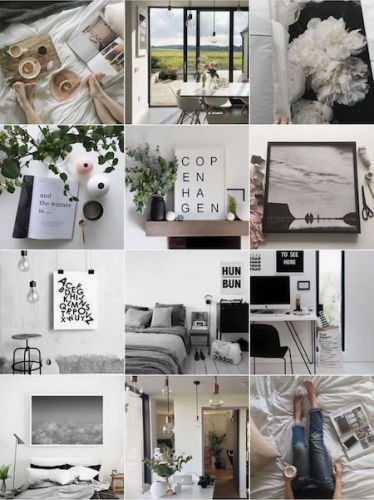
Stick with the same filter and think about every post before you publish it. The color and feel of your latest Instagram post should match with the previous posts – once you have this down you’re on the road to a theme! Other apps to use for editing are:
- Facetune and Facetune 2 (Yes, it’s that great that there are two versions!)
- Blend Editor – Photo SuperImpose Effect and Pics Art
- Adobe Photoshop Express
- Pixlr – Photo Collages, Effects, Overlays, Filters
FIND YOUR MUSE
Not sure what type of theme to begin? Luckily there are a ton of bloggers and influencers who have unique and creative themes to turn to for inspiration. Here are a few of our favourite Instagrammers who know how to maintain a visually appealing theme:
LAUREN CONRAD / @LAURENCONRAD
The warm and fuzzy theme:

AIMEE SONG / @SONGOFSTYLE
The fashion blogger’s creative theme:
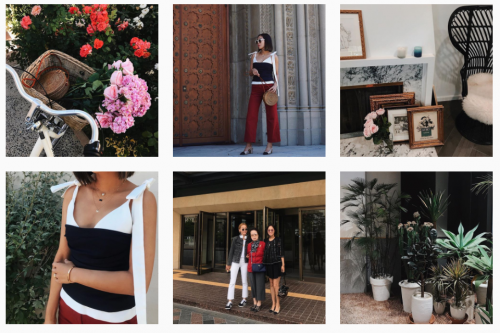
MERY SENG / @HAPPILYGREY
The greyish hue feed

JILLIAN HARRIS / @JILLIAN.HARRIS
The white border and clean theme
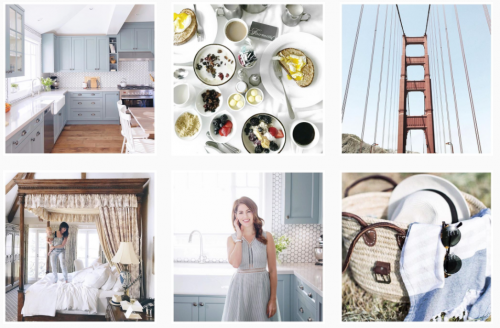
And lastly, here is a look at my theme:
DAVNEET DHILLON / @davneetdhillon

Instead of sticking to one colour theme, I decided to have grids of different coloured layouts and separate each grid with a long quote. The quotes are cut and pasted on my feed through the app: PicSlit. This way my theme allows me to constantly be changing and creative.
Crafting an Instagram feed is not hard! It’s quite simple once you get the hang of the filter choices and become consistent with your posts. Remember to be picky with what you share! As much as you love that selfie, if it doesn’t fit your theme, don’t post it.
Article written for John Casablancas Institute Blog





